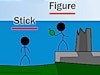Bonk io

Bonk.io is a multiplayer platform game that combines speed, strategy, and physics. Playable via Twoplayergames, this addictive game offers a fun and competitive experience where players try to knock each other off the platforms. With the ability to design your own levels, the chance to develop different strategies, and fast-paced gameplay, Bonk.io is a simple yet difficult to master game.
What is Bonk.io?
Bonk.io is a physics-based .io game developed by an independent developer named Chaz. The game allows you to create your own custom levels, compete with other players, and engage in physics-based battles.
How to Play Bonk.io?
Bonk.io has a simple yet difficult to master control system. Players try to knock their opponents off the platform by moving their own characters.
Game Controls:
- Character Movement: "W,A,S,D" or "ARROW KEYS"
- Character Weight: "X" (For stronger impacts.)
- Jump: "SPACE"
How to Play Bonk.io Better?
- The basic mechanics of the game depend on the weight of the balls.
- By pressing the "X" key, you can make your character heavier, so you can hit your opponents harder and push them off the platform.
- If you gain too much weight, your mobility may be restricted.
- You should establish the right balance between speed and power.
Bonk.io Game Features:
- Compete with players from all over the world.
- Option to create private rooms with friends.
- Opportunity to design your own maps.
- Character customization options.
- Opportunity to compete with the leaderboard.
How to Make a Map in Bonk.io?
To make your own map in Bonk.io, you must first enter the Custom Game section and open the Editor option. When you create a new map, you can configure the map settings, which determine the basic mechanics of the game. In these settings, you can adjust the size of the players, gravity, and collision mechanics.
Then, you can shape the game dynamics by adding platforms, spawn points, and target areas to create the basic structure of the map. You can change the size, color, and physics of the objects on your map, and make them mobile or static. After completing your design, you can save your map and test it by starting a special game and make adjustments as needed.
You can design your own unique maps, share them with your friends, and join fun challenges!
How to Make Bonk.io Skins?
You can use the Skin Editor tool to create your own character appearance in Bonk.io. After logging in to the game, you can open the editor where you can design a new appearance by entering the Skin Manager section. Here, you can completely customize your character using different shapes, colors, and transformation tools. You can shape your design as you want by changing the size, position, and rotation settings, and create more detailed appearances by adding various layers. After completing your design, you can save it by pressing the Save button and activate it for use in the game.
If you want to make a more advanced design, you can create more detailed skins using third-party tools like Bonk Leagues Skin Editor, then import your design into Bonk.io's official editor and use it in the game. Create your own style and stand out from your opponents with a unique look in Bonk.io!
The Best Strategies and Tactics for Bonk.io Game
- Predict the direction of your opponents' movement and make moves that will disrupt their balance.
- Instead of staying at the edge of the platform, try to control the center.
- By increasing your weight while falling, you can stand firmer on the ground and gain an advantage over your opponents.
- Knowing how to move on different maps is a great advantage.
- Rushing opponents can make mistakes, so play patiently and take advantage of your opponents' wrong moves.
- Practice often and improve your reflexes to get better.
Is Bonk.io Playable on Mobile Devices?
Bonk.io does not currently offer official support for mobile devices. Since the game is designed based on keyboard controls, it is difficult to play on touch screens.